MCITP: Microsoft Certified IT professional (Database Administrator)
Synopsis
- 7 Days Fast Track or 7 Weeks 6 Hours Per Week
- Course Fee: £1579 + VAT
- Industry Expert and Certified Instructors
- Training Venue: Central London Location
- Tutor Led Classroom Training
Request Brochure
Course Information

The Microsoft Certified IT Professional Enterprise Administrator (MCITP) program develops and enhances a professional's knowledge and skills on Microsoft database technologies which is a big asset to the company and to the individual himself. It also aims to develop the individual's configuration skills and prepares him for actual problems that might occur in the real environment. The total hands-on step by step training course prepares you for the worldwide recognized Microsoft MCITP SQL 2008 certification.
London Training offer MCITP Training which is Tutor Led in Classroom environment with Industry Expert and Microsoft Certified Trainers to equip you with the skills to enable you achieve the MCITP Certification.
Participants enrolled in the Microsoft Certified IT Professional (MCITP) program will gain an excellent understanding of Microsoft technology, on SQL server. The latest versions are essential for learning to design, build and manage databases and information solutions that could possibly be hosted on the cloud. It will prepare the participant for the related certifications, regardless of the version of the SQL. Microsoft technology being the most widely used technology in the world, this course will help the participant build a career in database support and management. The skills gained will be relevant across multiple solution areas.
Career prospect
Microsoft SQL Database Engineer, Database Administrator, Microsoft SQL Database Expert, Database Architect.
Learning Facilities
We have immaculate learning facilities with state of art technology, fully equipped with high specs latest servers, workstations and software.
General Facilities
We also provide Free Wifi Internet, Refreshment, Water, Tea and Coffee Facilities.
Registration Process
Speak with course advisor about MCITP SQL training in London. Call us: 0207 256 7722
Course Highlights
MCITP: Microsoft Certified IT professional (Database Administrator)
- 70-432 Microsoft SQL Server 2008—Implementation and Maintenance
- 70-450 Designing, Optimizing and Maintaining a Database Administrative Solution Using Microsoft SQL Server 2008

Course Fee: £1579 + VAT
- Hands-on Tutor Led Training
- Classroom Based Practical Training
- Unlimited Practice Lab Access
- Small Size Class and Interactive Sessions
- Lab Exercises
- Project Work
- WiFi Internet
- Refreshments
- Completion Certificate
- Free Re-training
- The course fee excludes VAT

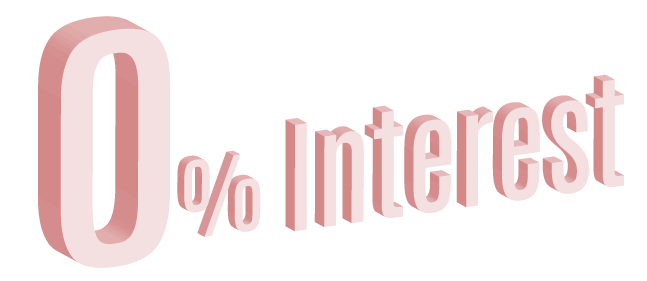
Pay Monthly.
Interest Free Installments Upto 1 Year.
Contact
Course Syllabus
Create databases and database files.
- Create databases.
- Create filegroups.
- Create schemas.
- Create database snapshots.
Installing and Configuring SQL Server
- Preparing to Install SQL Server, Installing SQL Server
- Configuring a SQL Server Installation and Configuring SQL Server
- Install SQL Server, Manage and configure SQL Server.
Managing Databases and Files
- Planning and Creating Databases, Using Policy-Based Management
- Creating a Database. Managing Databases and Files
- Monitoring and Managing Filegroup Usage
- Creating a Policy, Create a SQL Server database, manage a SQL Server database.
Disaster Recovery
- Planning a Backup Strategy, Backing Up User Databases
- Restoring User Databases, Performing Online Restore Operations
- Recovering Data from Database Snapshots, System Databases and Disaster Recovery
- Disaster Recovery, Designing a Backup Strategy
- Implementing a Backup Strategy, Restoring and Recovering a Database
- Performing Piecemeal Backup and Restore Operations
- Restoring the master Database, Plan a backup strategy for a database.
- Back up user databases.
- Restore user databases from backups,
- Restore data in a user database while it is online, Recover data for a user database from a database snapshot.
- Restore and recover system databases.
Managing Security
- Overview of SQL Server Security, Protecting the Server Scope
- Protecting the Database Scope, Protecting the Server Scope
- Auditing Security, Managing Security, Creating Logins and Assigning Server-Scope Permissions,
- Creating and Managing Users, Using a Certificate to Protect Data
- Implementing SQL Server Audit, Describe how SQL Server manages security.
- Protect SQL Server at the server level. Protect SQL Server databases.
- Use keys and certificates to protect SQL Server objects, Audit SQL Server security.
Transferring Data
- Overview of Data Transfer, Introduction to SQL Server Integration Services
- Transferring Data, Using the Import/Export Wizard
- Performing a Bulk Load, Creating an SSIS Solution
- Use UI and command-line tools to import and export data.
- Describe the features of SQL Server Integration Services.
Automating Administrative Tasks
- Automating Administrative Tasks in SQL Server
- Using SQL Server Agent, Creating Maintenance Plans
- Implementing Alerts, Managing Multiple Servers
- Managing SQL Server Agent security, Automating Administrative Tasks
- Configuring SQL Server Agent, Creating Operators and Jobs
- Creating Alerts
- Define SQL Server administrative tasks and schedule those tasks to run automatically.
- Configure SQL Server Agent to support automatic task scheduling.
- Script tasks by using SQL Server jobs, and define operators for managing those jobs.
- Define alerts to warn operators about events raised by SQL Server.
- Define and manage administrative tasks that span multiple servers.
- Configure SQL Server Agent security.
Implementing Replication
- Replication, Managing Publications and Subscriptions
- Configuring Replication in Some Common Scenarios
- Implementing Replication, Implementing Snapshot Replication
- Implementing Peer-to-Peer Transactional Replication
- Implementing HTTP Merge Replication, Describe replication and its components.
- Configure and implement replication
- Use replication to meet the requirements of some common scenarios.
Maintaining High Availability
- Introduction to High Availability, Implementing Log Shipping
- Implementing Database Mirroring, Implementing Server Clustering
- Using Distributed High Availability Solutions
- Maintaining High Availability, Configuring Log Shipping
- Configuring Database Mirroring, Implementing SQL Server Clustering
- Describe the factors affecting database availability.
- Describe how to implement log shipping to support fast recovery of a standby SQL Server database
- Describe how to use SQL Server mirroring to implement a software solution for fast failover
- Explain how to implement clustering to support fast failover of computers running SQL Server instances.
- Describe how to implement distributed high availability solutions.
Monitoring SQL Server
- Viewing Current Activity, Using SQL Server Profiler
- Monitoring with DDL Triggers, Using Event Notifications
- Monitoring SQL Server, Monitoring SQL Server Activity
- Tracing SQL Server Activity, Using DDL Triggers
- Using Event Notifications
- Examine the current activity in a SQL Server instance.
- Use SQL Server Profiler to trace server and database activity.
- Use DDL triggers to monitor changes to the structure of database objects.
- Use event notifications to capture and monitor significant events for a SQL Server instance.
Troubleshooting and Performance Tuning
- Troubleshooting SQL Server, Performance Tuning in SQL Server
- Using Resource Governor, Using Data Collector
- Troubleshooting and Performance Tuning, Troubleshooting Connectivity Problems
- Troubleshooting Concurrency Problems, Using the Database Engine Tuning Advisor
- Implementing Resource Governor, Implementing Data Collector
- Troubleshoot common SQL Server problems, such as connectivity, concurrency, and job and disk space problems.
- Perform basic performance tuning tasks in SQL Server using the Database Engine Tuning Advisor, index tuning, and query tuning.
- Use Resource Governor to manage SQL Server workloads and resources.
- Use Data Collector to obtain performance data about your computer and the instances of SQL Server running on your computer.
Overview of SQL Server Databases
- Overview and Syntax Elements of T-SQL
- Working with T-SQL Scripts, Using T-SQL Querying Tools
- Using SQL Server Management Studio and SQLCMD
- Exploring the Components and Executing Queries in SQL Server Management Studio
- Starting and Using SQLCMD
- Generating a Report from a SQL Server Database Using Microsoft Office Excel
- Describe the architecture and components of SQL Server 2008.
- Describe the structure of a SQL Server database.
- Explain the basics of the SQL language.
- Describe the syntax elements of T-SQL.
- Explain how to manage T-SQL scripts.
- Use T-SQL querying tools to query SQL Server 2008 databases.
Querying and Filtering Data
- Using the SELECT Statement
- Filtering Data, Working with NULL Values
- Formatting Result Sets, Performance Considerations for Writing Queries
- Querying and Filtering Data, Retrieving Data by Using the SELECT Statement
- Filtering Data by Using Different Search Conditions
- Using Functions to Work with NULL Values
- Formatting Result Sets, Retrieve data by using the SELECT statement.
- Filter data by using different search conditions.
- Explain how to work with NULL values, Format result sets.
- Describe the performance considerations that affect data retrieval.
Grouping and Summarizing Data
- Summarizing Data by Using Aggregate Functions
- Summarizing Grouped Data, Ranking Grouped Data
- Creating Crosstab Queries, Grouping and Summarizing Data
- Summarizing Data by Using Aggregate Functions
- Summarizing Grouped Data, Ranking Grouped Data
- Creating Crosstab Queries, Summarize data by using aggregate functions.
- Summarize grouped data by using the GROUP BY and COMPUTE clauses.
- Rank grouped data,
- Create cross-tabulation queries by using the PIVOT and UNPIVOT clauses.
Joining Data from Multiple Tables
- Querying Multiple Tables by Using Joins
- Applying Joins for Typical Reporting Needs
- Combining and Limiting Result Set, Joining Data from Multiple Tables
- Querying Multiple Tables by Using Joins, Applying Joins for Typical Reporting Needs
- Combining and Limiting Result Sets, Query multiple tables by using joins.
- Apply joins for typical reporting needs, Combine and limit result sets.
Working with Subqueries
- Writing Basic Subqueries, Writing Correlated Subqueries
- Comparing Subqueries with Joins and Temporary Tables
- Using Common Table Expressions, Working with Subqueries
- Writing Basic Subqueries, Writing Correlated Subqueries
- Comparing Subqueries with Joins and Temporary Tables
- Using Common Table Expressions, Write basic subqueries.
- Write correlated subqueries, Compare subqueries with joins and temporary tables.
- Use common table expressions in queries.
Modifying Data in Tables
- Inserting Data into Tables, Deleting Data from Tables
- Updating Data in Tables, Overview of Transactions
- Modifying Data in Tables, Inserting Data into Tables
- Deleting Data from Tables, Updating Data in Tables
- Working with Transactions, Insert data into tables.
- Delete data from tables, Update data in tables, Describe transactions.
Querying Metadata, XML, and Full-Text Indexes
- Querying Metadata, Overview of XML
- Querying XML Data, Overview of Full-Text Indexes
- Querying Full-Text Indexes, Querying Metadata, XML, and Full-Text Indexes
- Querying Metadata, Querying XML Data
- Creating and Querying Full-Text Indexes
- Query metadata, Describe the functionality of XML.
- Query XML data, Describe the functionality of full-text indexes.
- Query full-text indexes.
Using Programming Objects for Data Retrieval
- Overview of Views, Overview of User-Defined Functions
- Overview of Stored Procedures, Overview of Triggers
- Writing Distributed Queries, Using Programming Objects for Data Retrieval
- Creating Views, Creating User-Defined Functions
- Creating Stored Procedures, Writing Distributed Queries
- Encapsulate queries by using views.
- Encapsulate expressions by using user-defined functions.
- Explain how stored procedures encapsulate T-SQL logic.
- Define triggers, types of triggers, create a trigger.
- Write distributed queries.
Using Advanced Querying Techniques
- Considerations for Querying Data, Working with Data Types
- Cursors and Set-Based Queries, Dynamic SQL
- Maintaining Query Files, Using Advanced Querying Techniques
- Using Execution Plans, Converting Data Types
- Implementing a Hierarchy, Using Cursors and Set-Based Queries
- Explain the recommendations for querying complex data.
- Query complex table structures, Write efficient queries.
- Use various techniques when working with complex queries.
- Maintain query files.
MCITP: Microsoft Certified IT professional (Database Administrator) Package Offer: Great Savings!!!
Time Table and Pricing
Training Facilities










Training And Certification



Customer Reviews
These reviews were taken from delegates after completion of the course.
Why Choose London Training ?
- Authorized Training Center
- Hands-on Training
- Tutor Led Classroom
- Small Class Size 5-7 max
- Central London Locations
- Expert and Certified Trainers
- Price includes Tuition Fee, Classroom Training and Course Material
- Expert and Certified Trainers
- Classes on Week Days, Evening or Weekends
- Free Re-training
- Modern Training Facilities
- Inclusive Books / Materials
- Mock Exams / Projects




